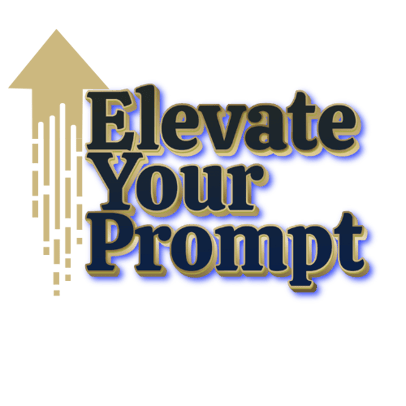How to Tell ChatGPT to Write Like a Human


AI writing is changing the game for businesses, marketers, and content creators. It’s fast and efficient, but sometimes, it just doesn’t sound... real. If you’ve ever read AI-generated content and thought, “This feels robotic,” you’re not alone. The good news? You can guide ChatGPT to produce writing that sounds more natural, engaging, and human.
Understanding How AI Writes
ChatGPT doesn’t actually “think” like a human—it predicts words based on patterns and context. That’s why its writing can sometimes feel stiff, overly formal, or repetitive. But with the right approach, you can make AI-generated content feel more like it was written by a person, not a machine.
Use Conversational Prompts
Want ChatGPT to sound more human? Talk to it like a human. Instead of saying, “Write an article about productivity,” try, “Give me some productivity tips in a fun, engaging way—like you’re chatting with a friend.” This little tweak can make a big difference in how natural the response feels.
Encourage Storytelling and Examples
People love stories. They make content feel personal and relatable. Instead of just listing facts, ask ChatGPT to weave in real-world applications, personal anecdotes, or hypothetical scenarios. For example, “Explain AI in marketing using a story about a small business owner who boosted sales with automation.” This makes the content way more engaging.
Set the Right Tone and Style
Tone matters. If you want a friendly, casual vibe, be specific. Say, “Write this in a relaxed, conversational style, like a blogger explaining something to a friend.” If you’re aiming for professional but not boring, try, “Make this informative but easy to read, without too much technical jargon.”
Vary Sentence Length and Structure
One giveaway that content is AI-generated? Sentences that are all the same length. Humans naturally mix it up—some short, some long. To keep the rhythm natural, tell ChatGPT, “Use a mix of short and long sentences. Keep it interesting and easy to follow.” Also, break up long paragraphs to make the text easier to digest.
Minimize Repetitive Phrases and Formality
AI has a habit of repeating itself and sounding a little too formal. To fix this, ask ChatGPT to “Avoid repeating phrases and vary word choice” or “Keep the tone natural—don’t be overly formal.” This helps the content flow better and feel more like a real person wrote it.
Inject Personality and Emotion
AI-generated writing can sometimes feel flat. Give it some life! Try prompts like, “Make this engaging and energetic” or “Add a touch of humor.” Even a little personality can make a big difference in how enjoyable the content is to read.
Cut Out AI-Specific Filler Phrases
AI loves phrases like “In this article, we will discuss” or “It is important to note that.” These sound robotic and unnecessary. Instead, tell ChatGPT, “Skip the filler and get straight to the point.” This makes the content feel more natural and less like a machine wrote it.
Edit and Refine After Generation
Even with great prompts, AI content still needs a human touch. Read through what ChatGPT generates and tweak anything that sounds off. Restructure awkward sentences, replace generic phrases with something more engaging, and add personal touches where needed.
Experiment and Iterate
There’s no one-size-fits-all approach to making AI-generated content sound human. The more you experiment with different prompts and tweaks, the better results you’ll get. If the first draft doesn’t feel right, refine your instructions and try again. AI is a powerful tool, but like any tool, it takes practice to get the best results.
With the right guidance, ChatGPT can create content that feels natural, engaging, and truly human. The key is in how you direct it—so get creative, be specific, and don’t be afraid to tweak along the way.
Elevate Your Prompt
Master the art of AI prompt creation today.
info@elevateyourprompt.com
© 2024. All rights reserved.